Mastering Chaos: Tools and Tips for a Productive Life
- Motty Chen
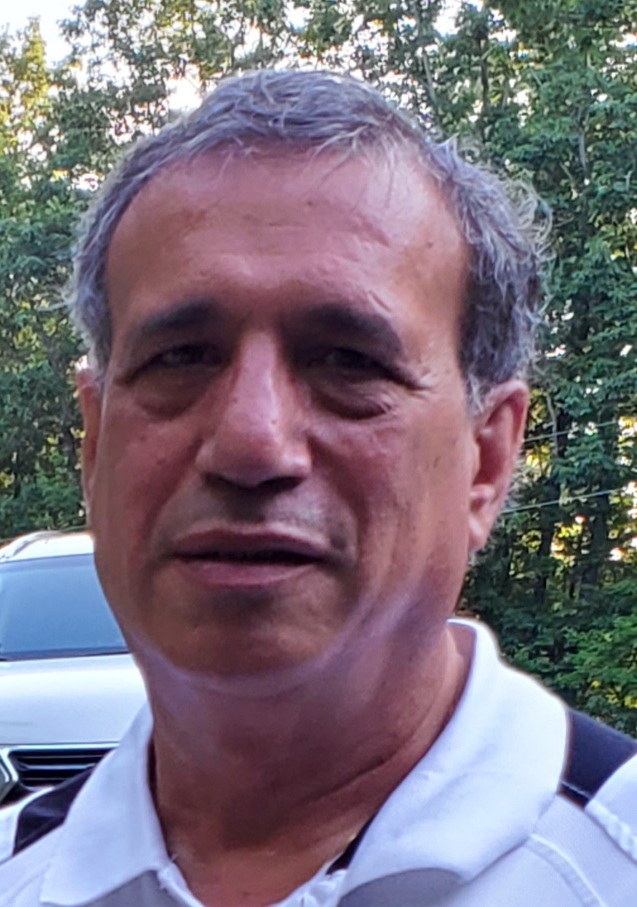
- Oct 10, 2024
- 7 min read

How do I keep myself organized being a full-time employee and running a small business by using AI and Productivity tools?
Before discussing the tools and solutions I use, let me provide some background to help you better understand my challenges.
I am a full-time employee in a big enterprise, and at the same time, I am working on launching my coaching practice and developing software for passive income. This mix creates a ton of work, as I juggle from one context to another, trying to prioritize my time and progress in all areas.
In my day job, I have numerous areas of responsibilities, with many meetings, tasks, and research work to do. In my coaching business - I am working on developing my brand, launching a marketing campaign, developing content, and getting a digital presence. And last - writing my own software - I develop backend code on AWS, front end using React, and design the site UX.
Wow! My head spins just by writing it down - that is a lot to be done!
And in all that mix - I am in a loving relationship, trying to find time for us to rejuvenate and spend time together.
That doesn't give a chance for any single minute to get unaccounted for. I must plan my time and treat it as the most valuable resource, as every minute counts.
One of my core values is doing things right. I don't like to cut corners or compromise. I am passionate about using the right tools for the job and getting technology on my side as much as possible.
Time and Task Management

A task and time management productivity tool is the very basic tool that masters everything else. I need a tool that can help me see the big picture, define goals and track them, prioritize, and integrate with all other related tools I have.
I tried many different tools in this category, such as Asana, Trello, Jira, Monday, WeePlan, Motion, and Notion, you name it. I spent many hours trying them all until I met ClickUp.
ClickUp provided a high level of customization, and I could set the tasks exactly the way I wanted. I could create different spaces for each domain with relevant workflows, custom fields, and automation.
But things got better when I found Reclaim.ai, which integrates seamlessly with ClickUp and multiple Google calendars.
In CliickUp, I define all the tasks with a start and an end (as opposed to repeating tasks or habits). When I add an estimated duration to a task in ClickUp, it immediately synchronizes with Reclaim.
Recalim uses AI to schedule your tasks for you. You can still schedule your own tasks, but any available time will be shared among your habits (which I define in Reclaim) and timed tasks defined in ClickUp based on priority, due date, and the time slot I dedicate for this category. For example, I do not schedule day job tasks in the evening or any work-related task on Saturday.
I can see my schedule on any Google synced device and change anything I want anywhere. As soon as I change, the magic starts, and Reclaim rearranges my schedule accordingly.
Tools:
ClickUp Free - $12/m
Reclaim.ai Free - $12/m
Personal Finance
I am on a tight budget. I need to plan ahead for my expenses, know when I deviate from my budget, and get notified ahead of time if the balance is predicted to fall below a specific threshold in the near future (2-3 months ahead)while allocating enough money for every aspect of my life - bills, discretionary expenses, business expenses, savings, and fun.
I tried Rocket Money for a while, but I could not distinguish between different categories of bills. Rocket Money provides one built-in category for bills, which it uses for forecasts, and you can not designate any other category as a bill. One category for all. It also does not support multi-level categories, and its cash flow prediction lacks accuracy. I tried other online and local applications and landed on Simplifi (the online version). It is not perfect, but it is the solution that is closest to my needs.
Smplifi provides a flexible way to define a budget and adjust it for a specific month, define all your recurring bills and subscriptions, even one-time expected expenses, define saving goals, and provide a very easy-to-read at-a-glance picture of where you stand in your plan.
The main area in which Simplifi would improve is reports. It does not allow the user to save filters, and in many reports, those filters do not exist. The result of many of those reports could not be exported to excel or any other format. They do have some work to do in this area, but I hope that would get improved soon.
Tools:
Simplifi $5.99/m
Sales and Marketing

As a business owner, managing your contacts and sales pipeline is crucial. I needed a solution that would provide a dynamic pipeline for each sales channel, allow tracking of activities, and categorize my contacts, yet be affordable and not overkill.
I spent weeks trying many different applications, including SalesForce (which has the worst UI of them all), before finally choosing PipeDrive.
Pipedrive allows you to differentiate Leads and Deals, tag your contacts and companies, create sales pipelines for each type of customer, and provide enough flexibility without getting too complex. In conjunction with Pipedrive, I use Surfe to synchronize contacts from LinkedIn into my CRM. Surfe is flexible and provides many mapping options. Another interesting option is LinkMatch. I tried them both, but I like Surfe better.
For the mailing campaign, I use AWeber as it is an affordable solution for my low email volume needs. It allows you to define templates, simple automation, workflows, and landing pages even at the entry-level subscription.
I use a combination of tools for content creation. For creating draft blogs, I chose Writesonic, although I do not really like their 'credit' system. Overall, the process of researching, defining, and optimizing for SEO is very nice. For Ad creation, I use Canva - it has many features like animation, branding, a rich selection of fonts and stock images, and includes some very nice AI features built in.
Tools:
Pipedrive $14/m - $99/m
Surfe $0 - $59/m
AWeber $0 - $20/m
Writesonic $0 - $79/m
Canva $0 - $15/m
Content Management

As the work on the business grows, I collect many articles, blogs, and information resources that I may need to use while performing my work. I need a system to store, categorize, retrieve, and summarize the information for me easily.
My main tool for collecting information is ClickUp. It allows me to create documents, links, and attachments and scan my Cloud storage in the same hierarchy I use to organize my work. ClickUp provides an AI tool called ClickUp Brain that allows me to ask questions about any task or content linked to ClickUp, including summarizing, transcribing, and performing smart searches.
In addition to ClickUp, I use Notion to manage content I want to read or watch. That includes blogs, webinars, and knowledgebase. Notion provides a nice browser extension I can use to add a topic to my local database, and then, when I have time to learn, I use Notion to find the next resource I want to study.
When I generate content for myself (business plan, marketing, etc.), I usually use OneNote. OneNote provides a simple way to categorize data into notebooks, folders, and page hierarchies, allowing me to search all my notebooks. It has a rich UI and very easy-to-share features that I use often.
Last - I use Curiosity - an application to scan all my local resources. Curiosity provides comprehensive search capabilities across many resources, such as emails, local hard drives, and cloud storage, and can integrate with many applications. Curiosity does not provide AI chat option yet. I wish it did.
Tools:
Notion $0 - $15/m
Curiosity $0 - $20/m
Microsoft Office $6/m - $22/m
Website
I developed my own website and really contemplated between WordPress and Wix. I needed a system that would be robust and flexible and very easy to use so I can have others help me with the maintenance if needed.
Wix won. I love the ease of use, the feature-rich studio, the active user community, and the many resources and integrations. Wix also provides a range of complementary services, from social media advertising to email and scheduling integrations and SEO optimization, to name a few. So, if you read this blog, you are reading a Wix-generated website.
Tools:
Wix $17/m - $36/m
Workspace
The basic workspace setup is one of the most important aspects of running a business. That is your mail, calendar, and collaboration tools. There aren't too many players in that space, and each has its own pros and cons.
I use Google Workspace for my email and calendar. It is affordable, reliable, and easy to manage—as simple as that.
For productivity suite - I use Microsoft Office, which is basically the industry standard. It is feature rich, allows collaboration and now, with the addition of co-piot into most office products, boosts productivity.
And last - for my meetings - I use Zoom Worplace. It has so many features that I love and enjoy, like the auto-summary, collaboration with whiteboards, many add-ons and integration, and a nice workspace that seamlessly integrates with Google.
Tools:
Google Worksace $6/m - $18/m
Zoom $0 - $18/m
Integration
Using so many applications could be a nightmare if those were not integrated and worked harmoniously. I use Zapier for most of my integration (some are in Make.com
I integrate almost any application. For example, Pipedrive events are integrated into ClickUp tasks. AWeber is integrated into Pipedrive. Wix is integrated with both Pipedrive and ClickUp when a form is submitted, and when I flag an email, I create ClickUp tasks as well.
When automation is defined correctly, my workflow is streamlined, and information is synchronized and flowing to the correct system automatically.
Tools:
Zapier $0 - $103/m
Make $0 - $30/m
Wrap it up
To become more productive and improve efficiency, define the areas in which productivity tools can support you. Define your requirements and pain points, and do your research. Switching is not so simple once your data is established in one tool.
Define your process workflow and integrate the system you chose to streamline it. Use the power of AI whenever possible, but do not let it replace your human touch and judgment.
Let me know what you are using, and feel free to ask any questions in the comments below.




Comments